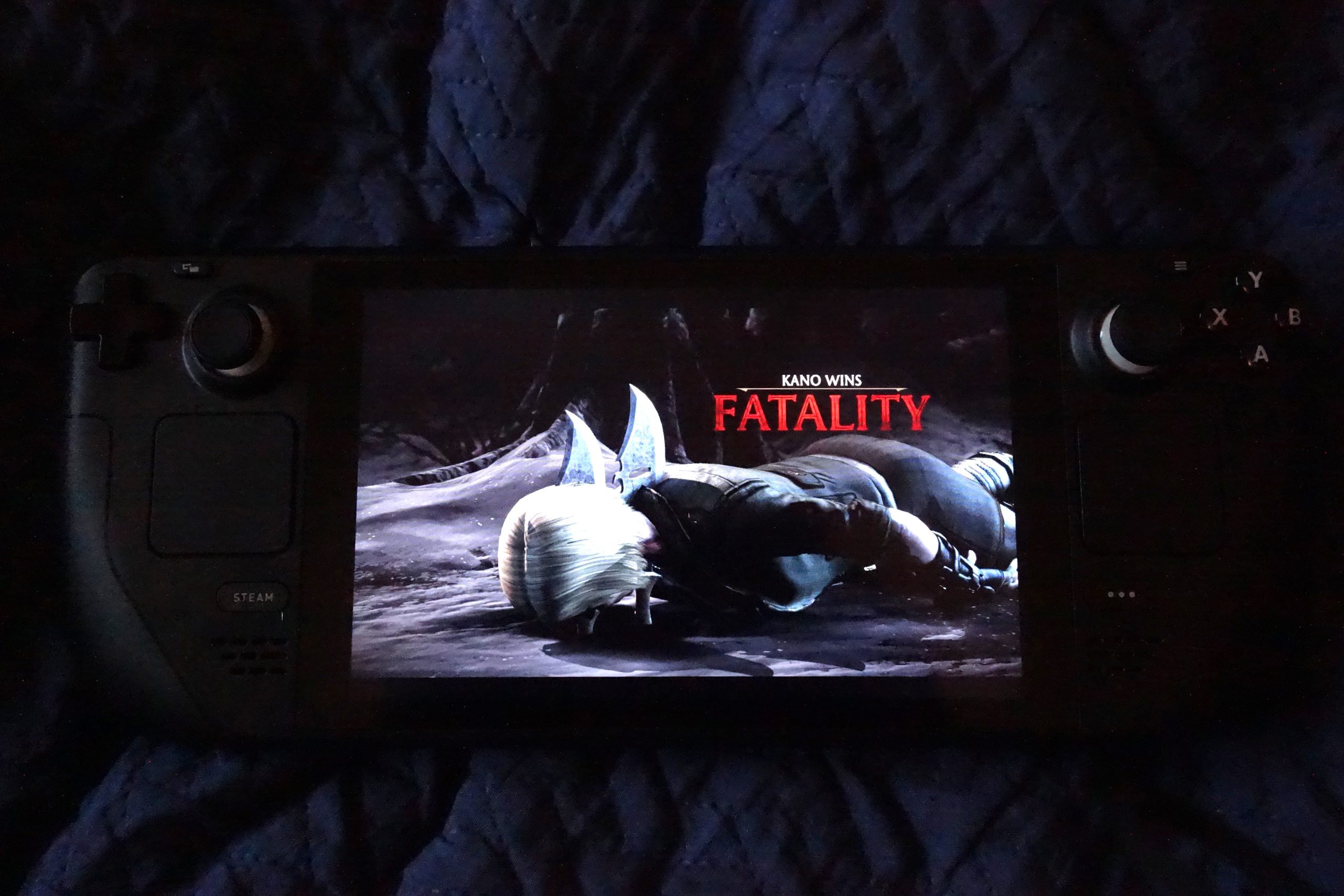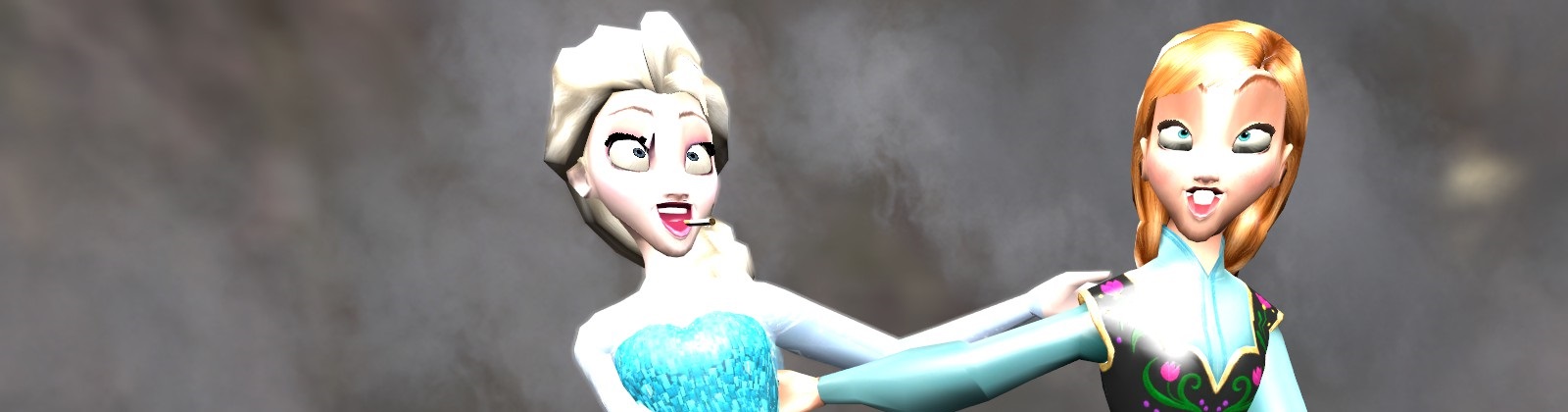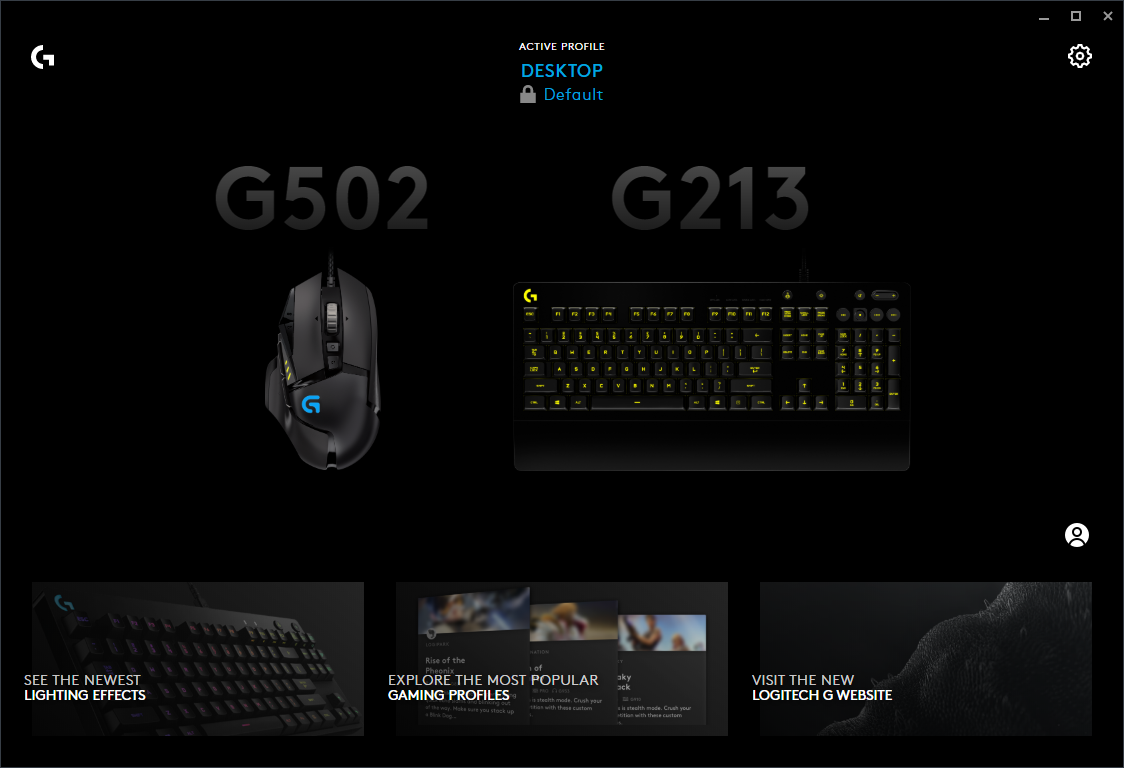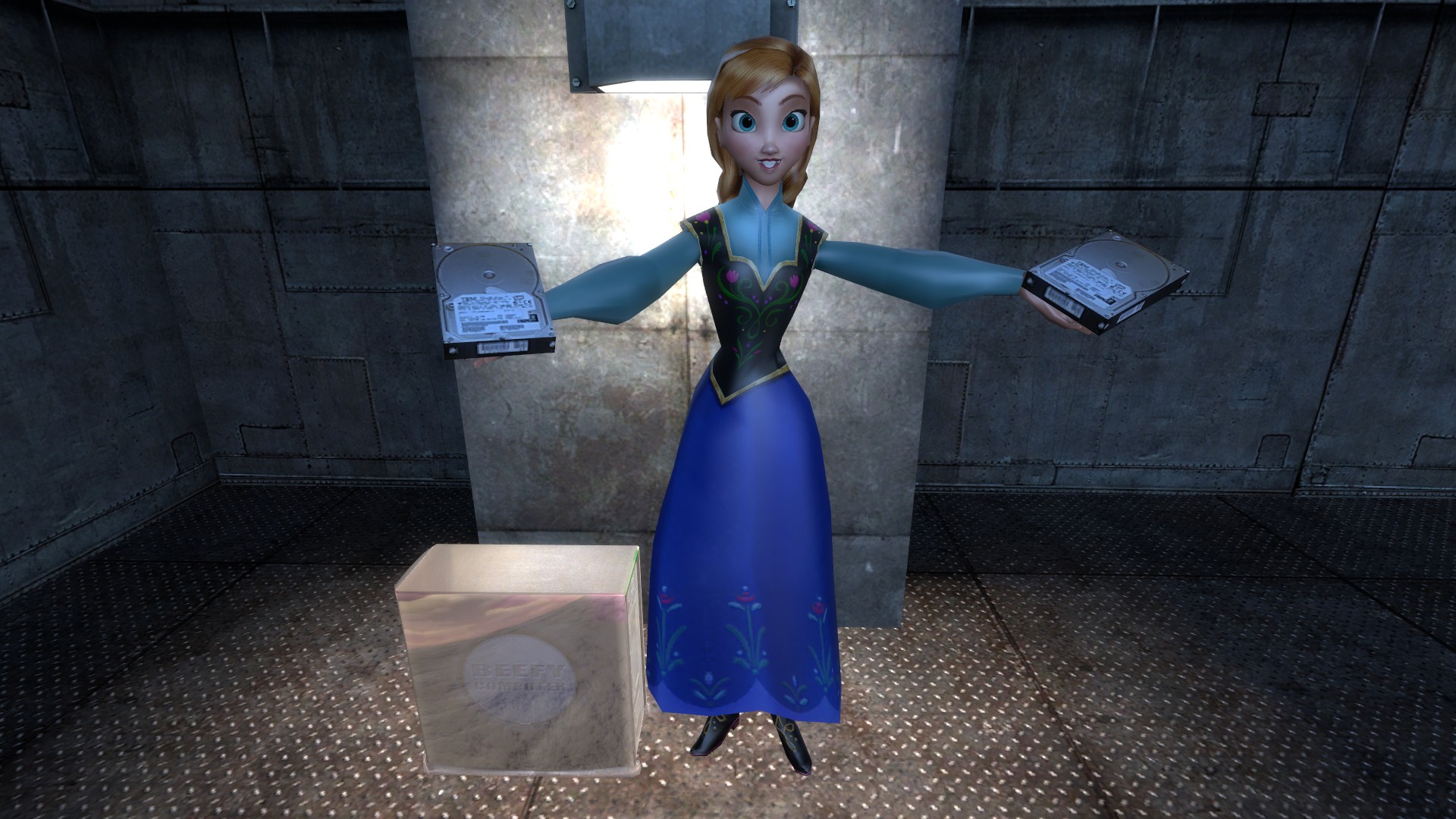I ran into some strange problems after updating my computer the other day. It was taking a long time to get to the lock screen, and when I try to type in my password for my account it comes up with an error saying it was the wrong password because it was a taking its time storing my password. So I must wait a little longer before trying logging in again. Then as soon I logged into my account I got a black screen and saw an error message saying ‘C:\Windows\system32\config\systemprofile\Desktop is unavailable.’, so I checked my SSD for data corruption and it appears that it’s in good condition.
I was unable to get access to everything, and every time I try open any program an error message pops up saying ‘An attempt was made to reference a token that does not exist.’ So I tried rolling back to the previous version, but unfortunately that was a no-go. Luckily I found a perfect solution to get access is by pressing Ctrl+R to open up a Run program and type in ‘cmd.exe’ to open Command Prompt, and I used it to launch the Windows 10 Update Installer.
So now everything is up-to-date, and none of my stuff got corrupted from the update failure. 🙂