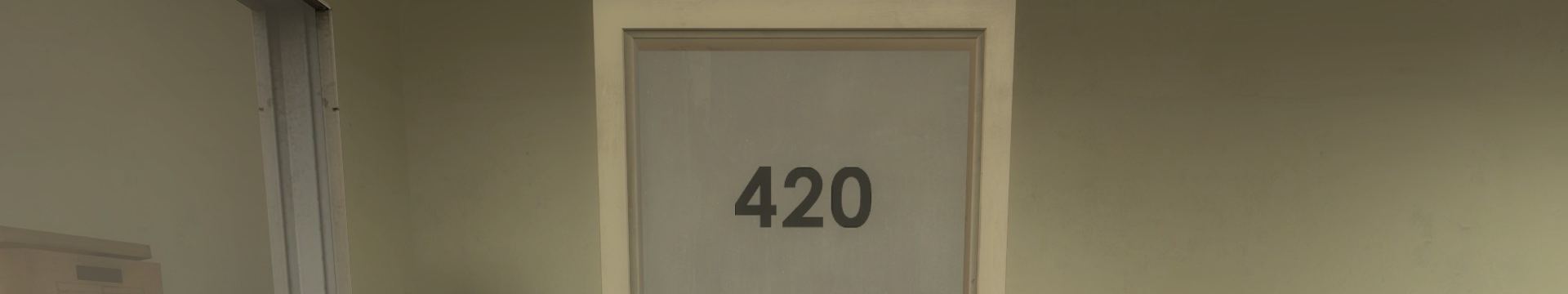Experiencing Technical Hardware Difficulties
There’s nothing much to write about for tonight. My tablet’s USB keyboard decided to go tits up earlier this afternoon while I was getting ready for work. My father tried his best to do anything to experiment it such as swapping out my USB keyboard with his, pushing out new updates and rebooting the system but Windows still could not recognize my keyboard even while illuminated, which was weird as hell. 😕
So we had no choice but to buy myself a new Bluetooth keyboard for my tablet so that it’ll be back in business before my family and I can take and go on a road trip to go visit our friendly family members. 🙂
Windows 10 Virus Edition
I ran into some strange problems after updating my computer the other day. It was taking a long time to get to the lock screen, and when I try to type in my password for my account it comes up with an error saying it was the wrong password because it was a taking its time storing my password. So I must wait a little longer before trying logging in again. Then as soon I logged into my account I got a black screen and saw an error message saying ‘C:\Windows\system32\config\systemprofile\Desktop is unavailable.’, so I checked my SSD for data corruption and it appears that it’s in good condition.
I was unable to get access to everything, and every time I try open any program an error message pops up saying ‘An attempt was made to reference a token that does not exist.’ So I tried rolling back to the previous version, but unfortunately that was a no-go. Luckily I found a perfect solution to get access is by pressing Ctrl+R to open up a Run program and type in ‘cmd.exe’ to open Command Prompt, and I used it to launch the Windows 10 Update Installer.
So now everything is up-to-date, and none of my stuff got corrupted from the update failure. 🙂