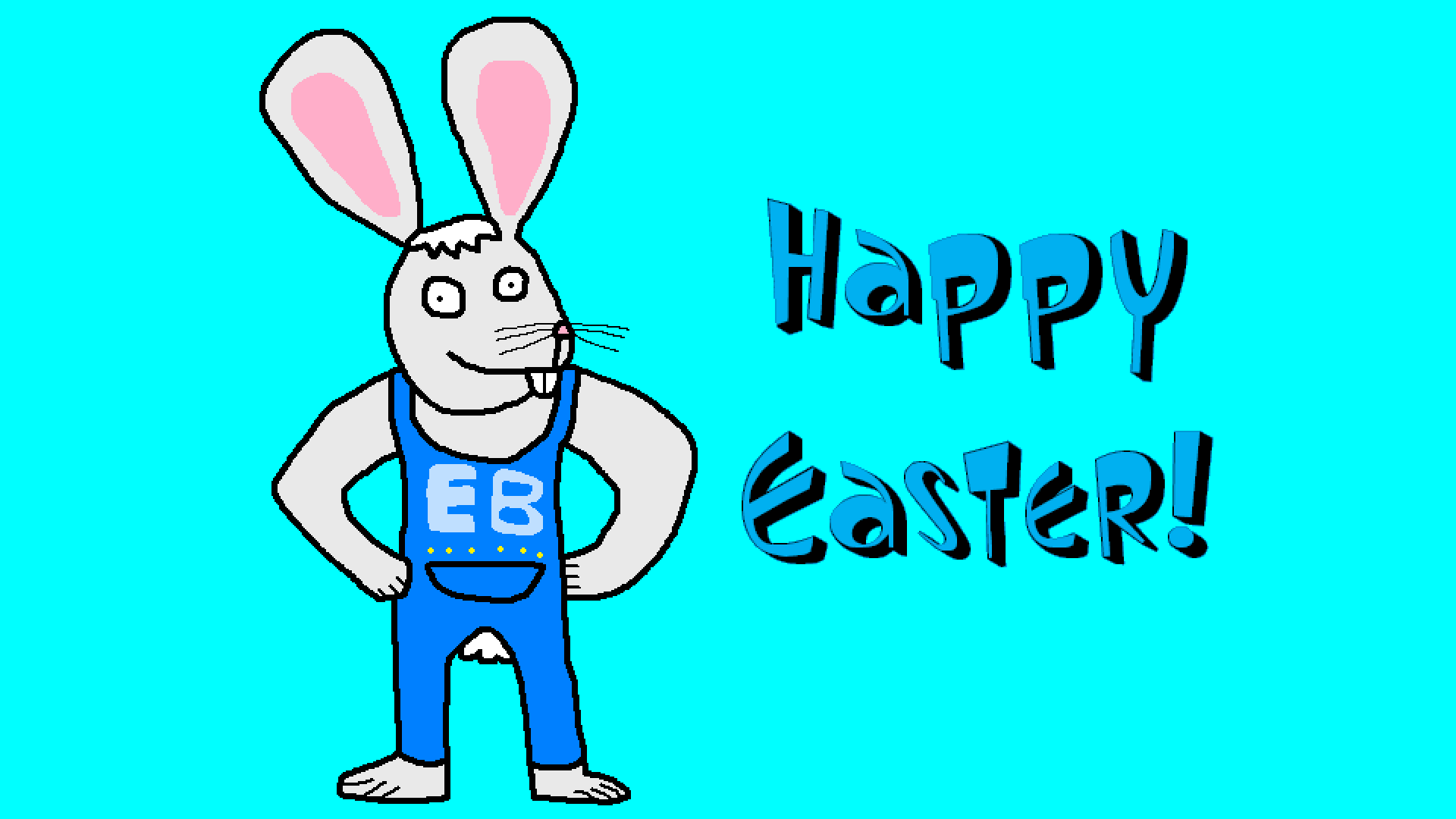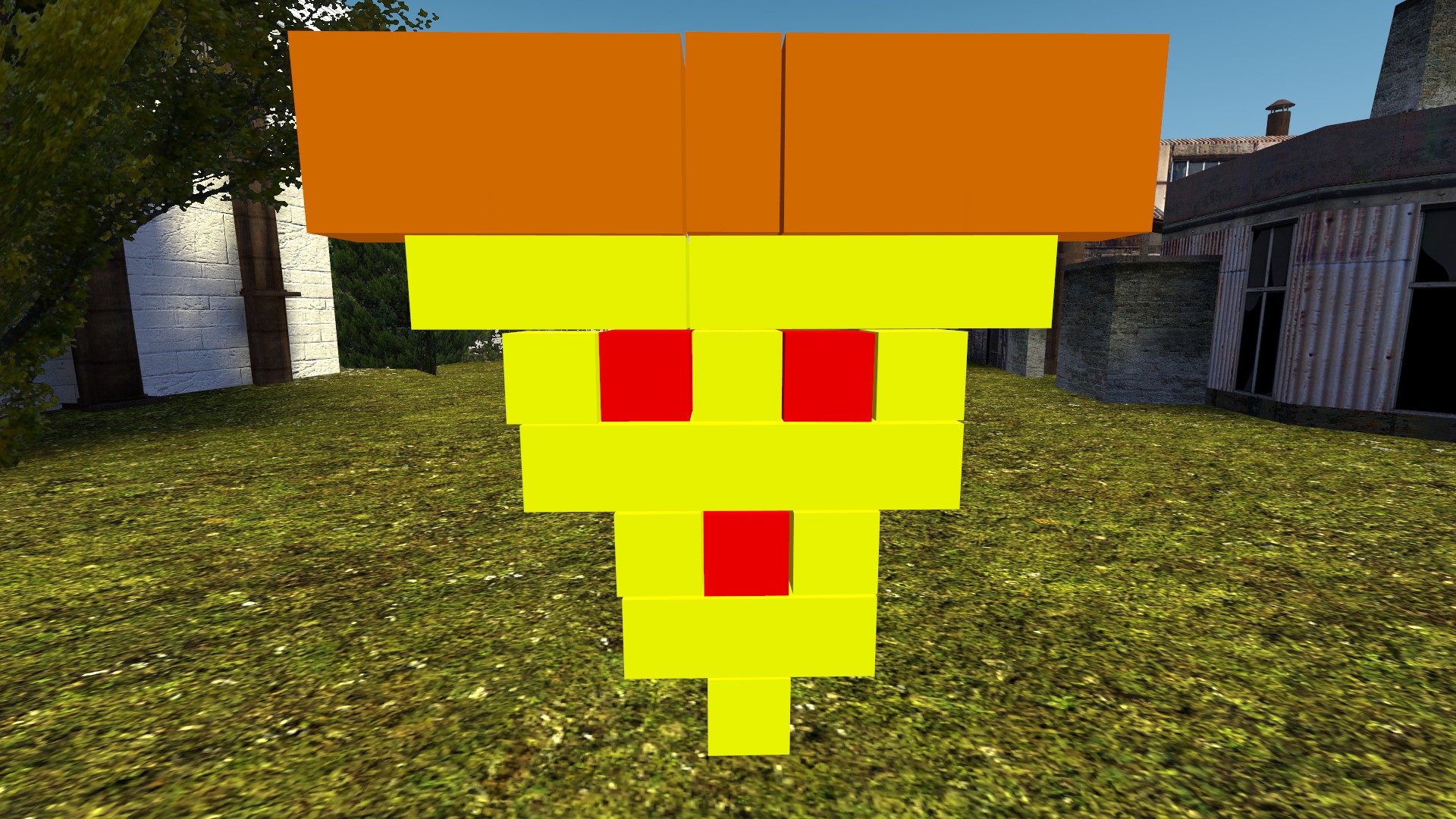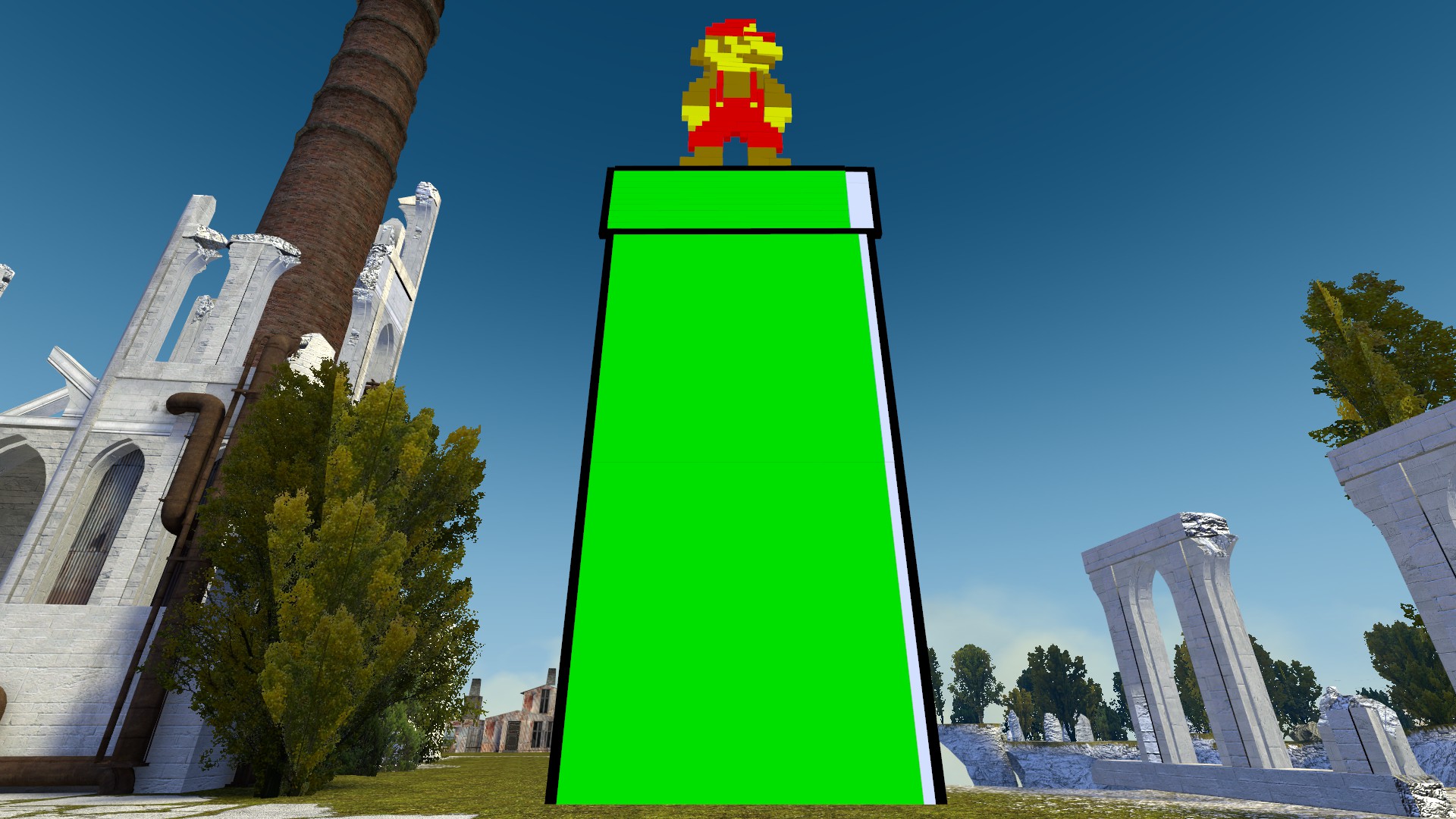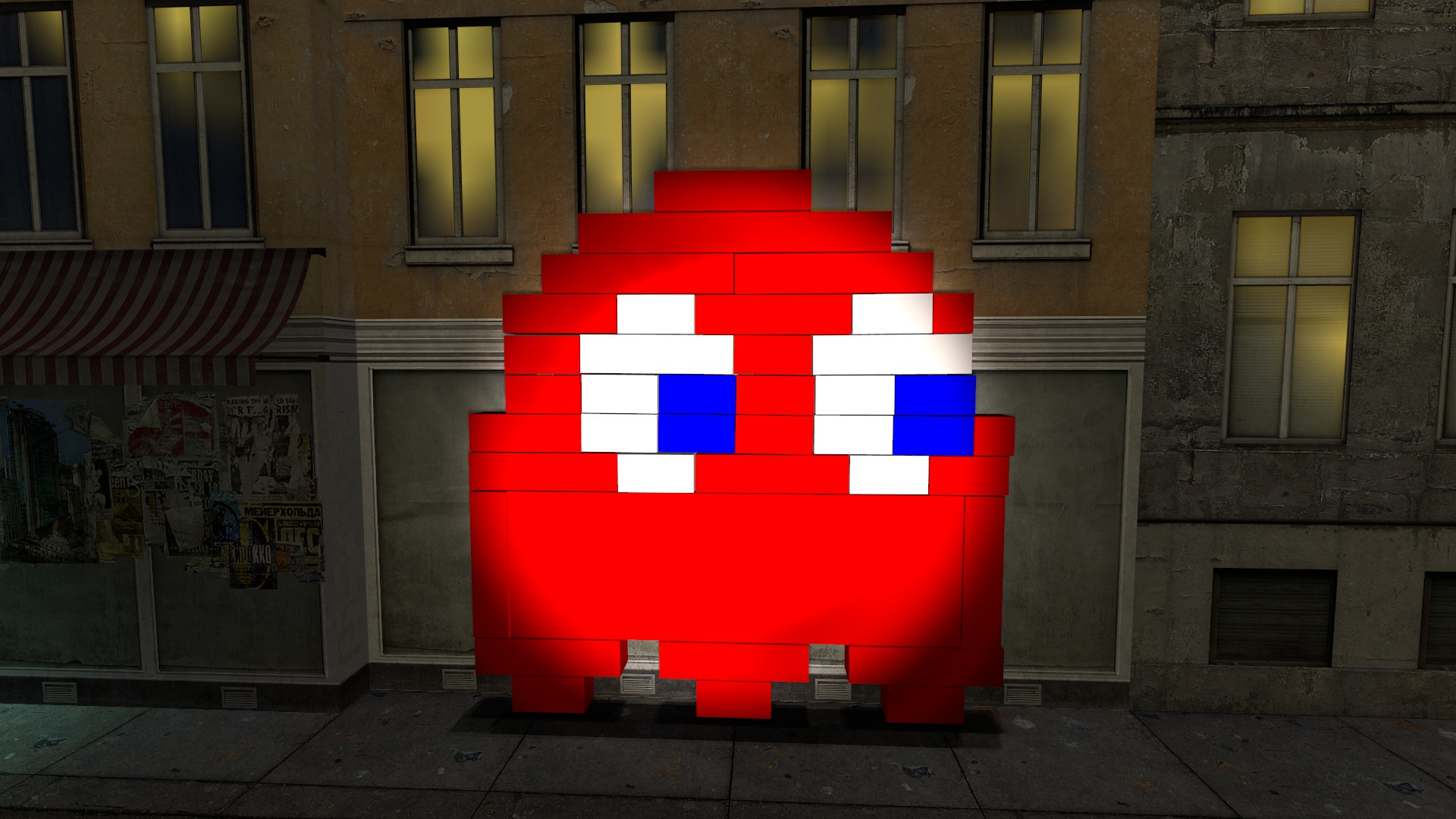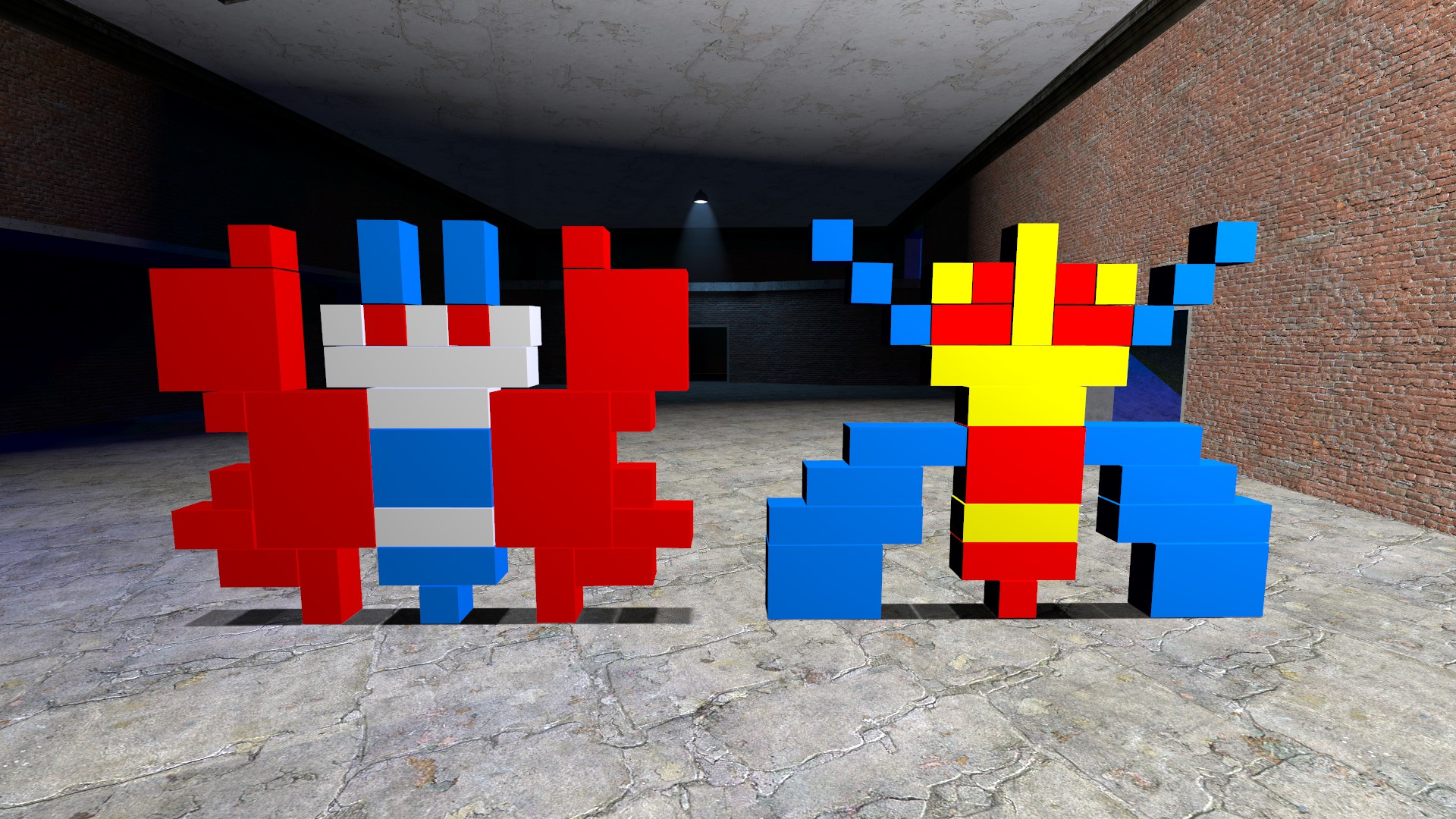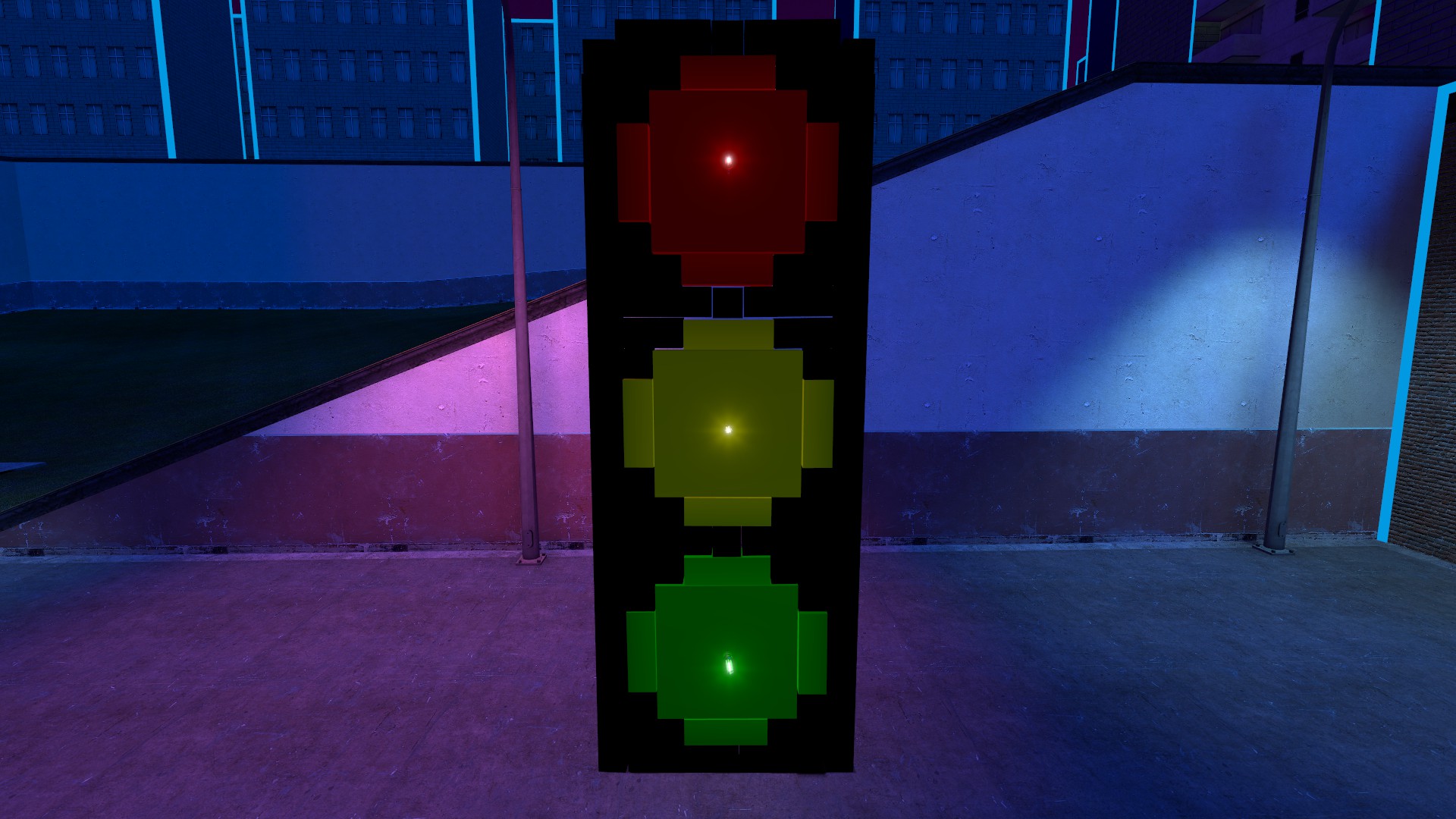Been building some 8-bit pixel art in GMod lately after eating pizza for dinner this evening. I decided to make a Galaga boss mothership and a cocktail drink:

Tomorrow I will be heading off to work to do some overtime on more shopping cart sanitizing instead of taking my 2nd day off because one of the shopping cart sanitation employees decided not to go to work. However, I’ll be making more money while seriously working overtime once everything goes well. 🙂