Here are a couple of cat pics of Stewie that I Photoshop’d. This is the way my cat Stewie treats my family:

And then this is the way he treats me:

But that’s because he’s a cat. 😛

Here are a couple of cat pics of Stewie that I Photoshop’d. This is the way my cat Stewie treats my family:

And then this is the way he treats me:

But that’s because he’s a cat. 😛
I got back to doing more drawing practice on my Wacom Tablet in Adobe Illustrator this evening, but this time I’m using images of pixel-based road sign silhouettes and trace them into vector-based ones so I can make patterns with them:
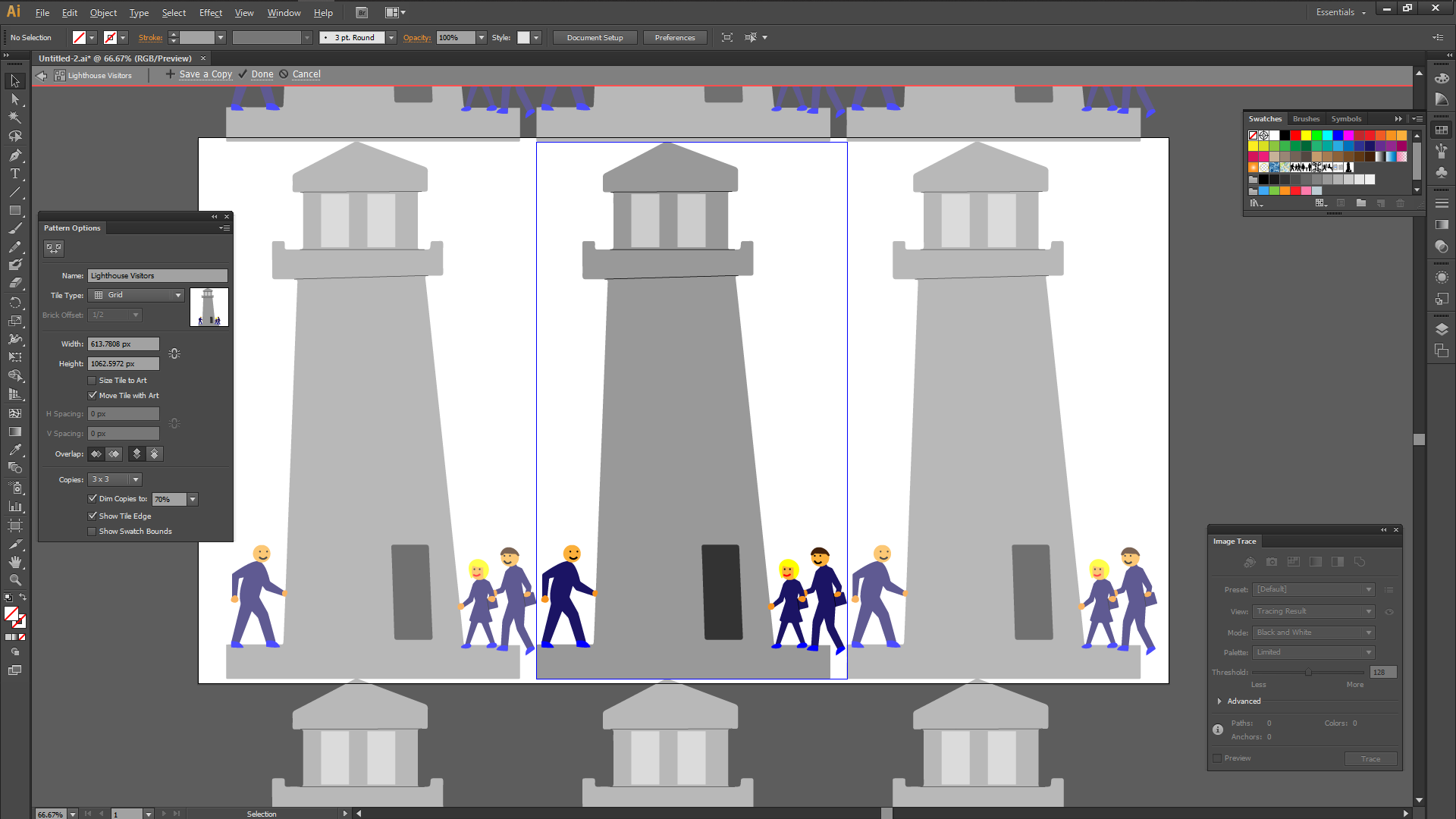
I’ve also been using other tools that resize, rotate and even reflect the pictures that I traced. So far I’ve been doing good on using my drawing tablet on Illustrator but I still need to watch more Illustrator videos so that I can learn more.
An error occurred due to being too sleepy to come up with something to post. Must try again tomorrow.
I finished my latest SFM art project this evening after doing some drawing practice on my Wacom tablet. Here’s the mess that I made tonight:

The whole story behind it is my Scout character decided to throw a comedy bar party for robots inside an apartment. I’ll plan on doing another round of SFM once my next weekend kicks in.
Instead of putting up some cat photos, I went ahead and used my Wacom tablet in Adobe Illustrator to draw a picture of Morty’s head with a birthday party hat on:

Hope you’re having a happy birthday, Mr. Mortimer. 😛
I decided to practice drawing some artwork in Adobe Illustrator on my brand new tablet/laptop hybrid this evening. Here is a picture of my latest vector-based piece of art:

I did all of this by using my Bamboo pen which is much easier to draw on than using the mouse buttons. 😉
I’ve been practicing drawing on my Wacom drawing tablet under Adobe Illustrator CS6, and here’s a picture of my artwork:
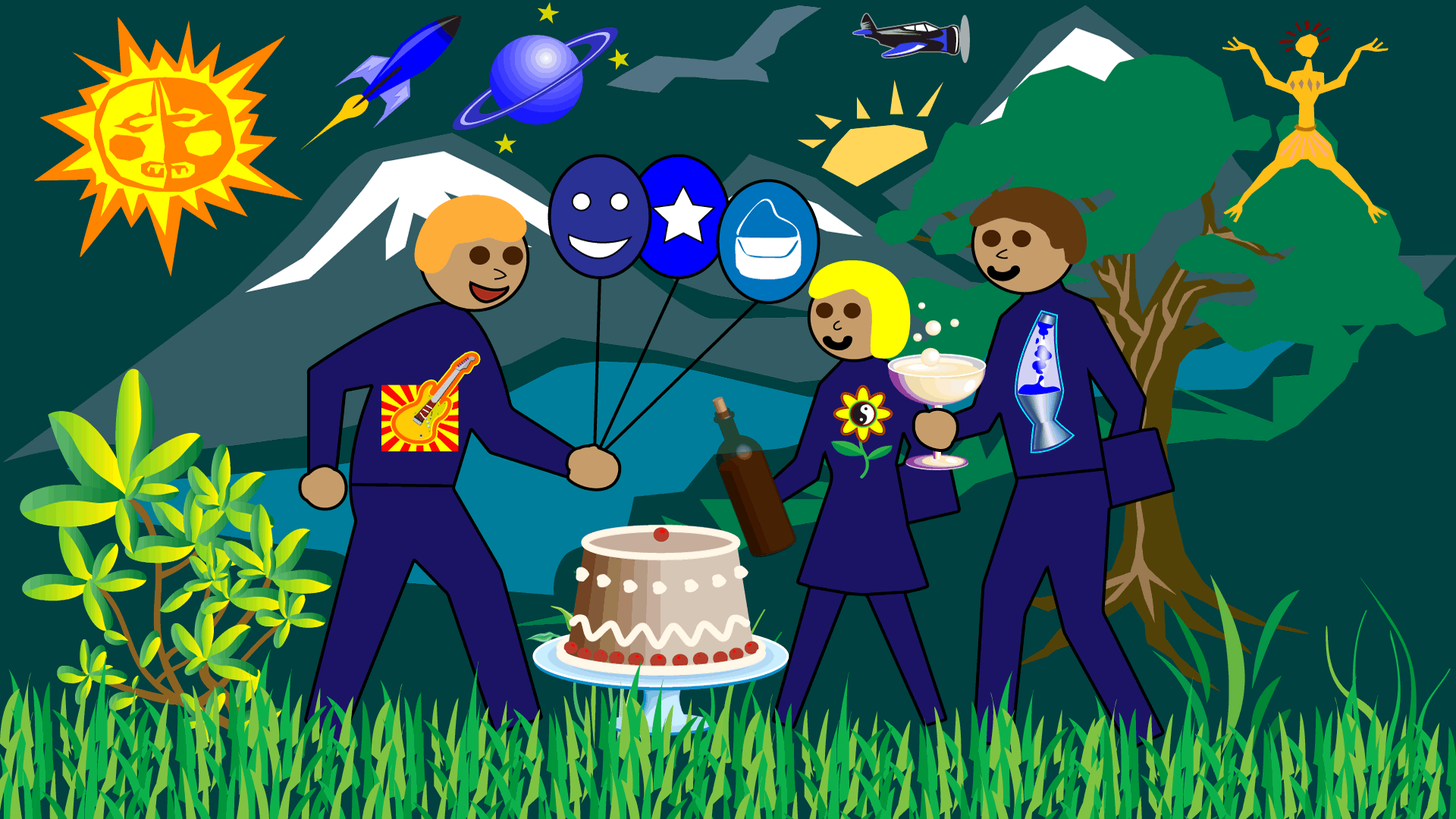
Now I’m at the point where I’m going to watch more videos about drawing techniques in Adobe Illustrator CS6 so that I can learn to become better at drawing on my tablet instead of my computer mouse. 🙂
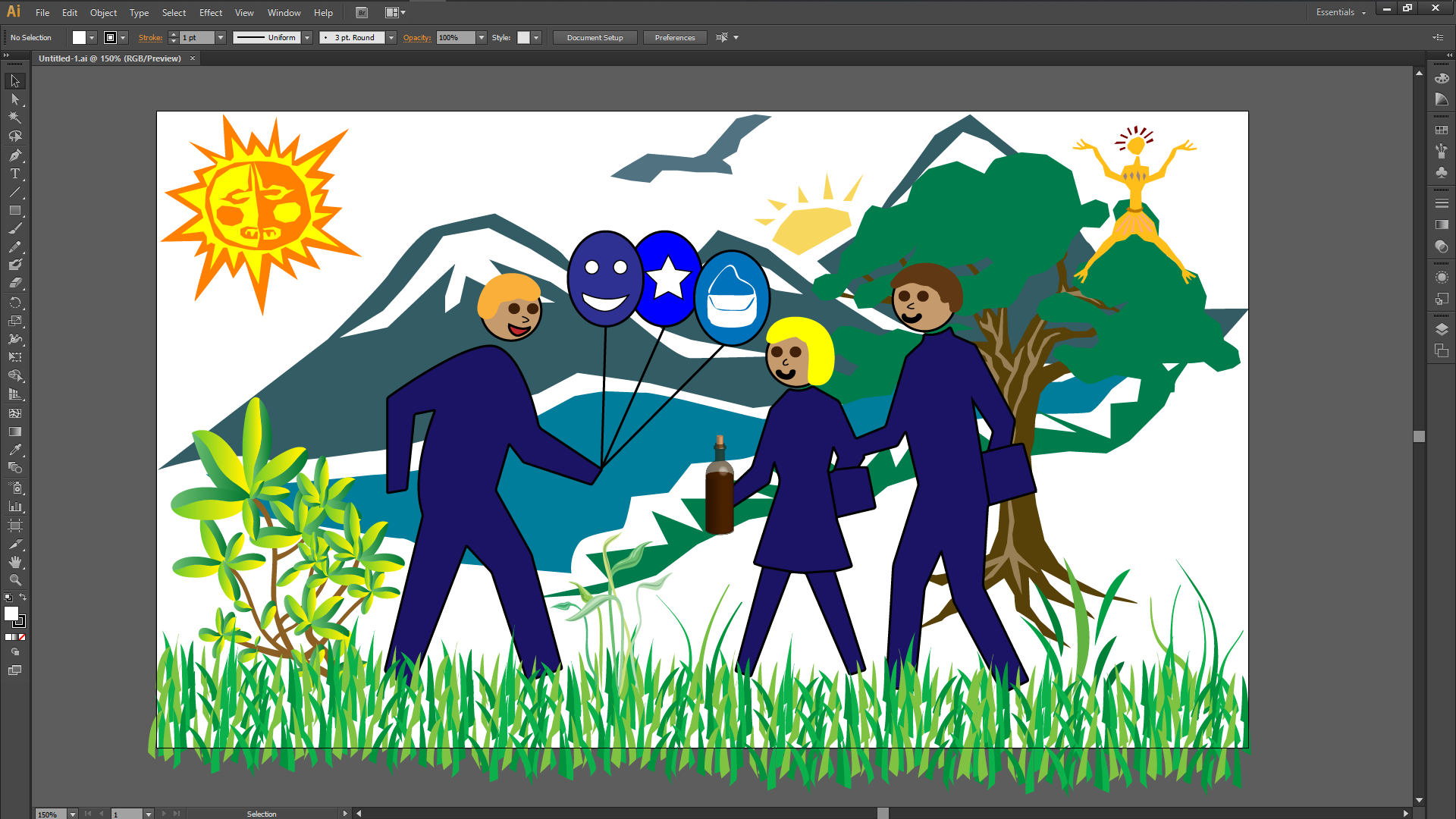
I’ve been toying around on Adobe Illustrator CS6 on my Wacom drawing tablet. I’m making vector-based instead of pixel-based artwork, learning to use features like the image trace, changing fill and stroke colors. I’ve learned how to use different symbols of things like Nature, Fashion and Flowers in my artwork.
This is a fun program for drawing, resizing and recoloring lines, shapes and other things on my drawing tablet. 🙂

I decided to take a break from SFM for right now and got back to making my art comic with my drawing tablet since it’s been awhile. So far it’s now getting close to being finished because I need to work on the character dialogues and then it’ll be ready to be published.
So stick around and place your mouthwords here. 😛